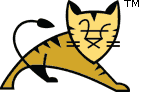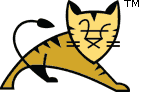Links Top Level Elements Executors Connectors Containers Nested Components Cluster Elements Global Settings | The AJP Connector| Introduction |
The AJP Connector element represents a
Connector component that communicates with a web
connector via the AJP protocol. This is used for cases
where you wish to invisibly integrate Tomcat into an existing (or new)
Apache installation, and you want Apache to handle the static content
contained in the web application, and/or utilize Apache's SSL
processing.
This connector supports load balancing when used in conjunction with
the jvmRoute attribute of the
Engine.
The native connectors supported with this Tomcat release are:
- JK 1.2.x with any of the supported servers
- mod_proxy on Apache httpd 2.x (included by default in Apache HTTP
Server 2.2), with AJP enabled: see
the
httpd docs for details.
Other native connectors supporting AJP may work, but are no longer
supported.
|
| Attributes |
| Common Attributes |
All implementations of Connector
support the following attributes:
| Attribute | Description |
|---|
allowTrace |
A boolean value which can be used to enable or disable the TRACE
HTTP method. If not specified, this attribute is set to false.
| asyncTimeout |
The default timeout for asynchronous requests in milliseconds. If not
specified, this attribute is set to 10000 (10 seconds).
| enableLookups |
Set to true if you want calls to
request.getRemoteHost() to perform DNS lookups in
order to return the actual host name of the remote client. Set
to false to skip the DNS lookup and return the IP
address in String form instead (thereby improving performance).
By default, DNS lookups are enabled.
| maxPostSize |
The maximum size in bytes of the POST which will be handled by
the container FORM URL parameter parsing. The limit can be disabled by
setting this attribute to a value less than or equal to 0.
If not specified, this attribute is set to 2097152 (2 megabytes).
| maxSavePostSize |
The maximum size in bytes of the POST which will be saved/buffered by
the container during FORM or CLIENT-CERT authentication. For both types
of authentication, the POST will be saved/buffered before the user is
authenticated. For CLIENT-CERT authentication, the POST is buffered for
the duration of the SSL handshake and the buffer emptied when the request
is processed. For FORM authentication the POST is saved whilst the user
is re-directed to the login form and is retained until the user
successfully authenticates or the session associated with the
authentication request expires. The limit can be disabled by setting this
attribute to -1. Setting the attribute to zero will disable the saving of
POST data during authentication. If not specified, this attribute is set
to 4096 (4 kilobytes).
| port |
The TCP port number on which this Connector
will create a server socket and await incoming connections. Your
operating system will allow only one server application to listen
to a particular port number on a particular IP address.
| protocol |
Sets the protocol to handle incoming traffic. To configure an AJP
connector this must be specified. If no value for protocol is provided,
an HTTP connector rather than an AJP connector
will be configured.
The standard protocol value for an AJP connector is AJP/1.3
which uses an auto-switching mechanism to select either a Java based
connector or an APR/native based connector. If the
PATH (Windows) or LD_LIBRARY_PATH (on most unix
systems) environment variables contain the Tomcat native library, the
native/APR connector will be used. If the native library cannot be
found, the Java based connector will be used.
To use an explicit protocol rather than rely on the auto-switching
mechanism described above, the following values may be used:
org.apache.coyote.ajp.AjpProtocol
- blocking Java connector
org.apache.coyote.ajp.AjpAprProtocol
- the APR/native connector.
Custom implementations may also be used.
| proxyName |
If this Connector is being used in a proxy
configuration, configure this attribute to specify the server name
to be returned for calls to request.getServerName().
See Proxy Support for more
information.
| proxyPort |
If this Connector is being used in a proxy
configuration, configure this attribute to specify the server port
to be returned for calls to request.getServerPort().
See Proxy Support for more
information.
| redirectPort |
If this Connector is supporting non-SSL
requests, and a request is received for which a matching
<security-constraint> requires SSL transport,
Catalina will automatically redirect the request to the port
number specified here.
| scheme |
Set this attribute to the name of the protocol you wish to have
returned by calls to request.getScheme(). For
example, you would set this attribute to "https"
for an SSL Connector. The default value is "http".
| secure |
Set this attribute to true if you wish to have
calls to request.isSecure() to return true
for requests received by this Connector. You would want this on an
SSL Connector or a non SSL connector that is receiving data from a
SSL accelerator, like a crypto card, a SSL appliance or even a webserver.
The default value is false.
| URIEncoding |
This specifies the character encoding used to decode the URI bytes,
after %xx decoding the URL. If not specified, ISO-8859-1 will be used.
| useBodyEncodingForURI |
This specifies if the encoding specified in contentType should be used
for URI query parameters, instead of using the URIEncoding. This
setting is present for compatibility with Tomcat 4.1.x, where the
encoding specified in the contentType, or explicitly set using
Request.setCharacterEncoding method was also used for the parameters from
the URL. The default value is false.
| useIPVHosts |
Set this attribute to true to cause Tomcat to use
the IP address passed by the native web server to determine the Host
to send the request to. The default value is false.
| xpoweredBy |
Set this attribute to true to cause Tomcat to advertise
support for the Servlet specification using the header recommended in the
specification. The default value is false.
|
|
| Standard Implementations |
To use AJP, you must specify the protocol attribute (see above).
These implementations support the AJP 1.3 protocol.
They support the following additional attributes (in addition to the
common attributes listed above):
The BIO and APR/native implementations (there is no NIO implementation for
APR) both support the following additional attributes in addition to the
standard Connector attributes listed above:
| Attribute | Description |
|---|
acceptCount |
The maximum queue length for incoming connection requests when
all possible request processing threads are in use. Any requests
received when the queue is full will be refused. The default
value is 100.
| acceptorThreadCount |
The number of threads to be used to accept connections. Increase this
value on a multi CPU machine, although you would never really need more
than 2. Also, with a lot of non keep alive connections, you
might want to increase this value as well. Default value is
1.
| address |
For servers with more than one IP address, this attribute
specifies which address will be used for listening on the specified
port. By default, this port will be used on all IP addresses
associated with the server. A value of 127.0.0.1
indicates that the Connector will only listen on the loopback
interface.
| connectionLinger |
The number of milliseconds during which the sockets used by this
Connector will linger when they are closed.
The default value -1 which disables this option.
| connectionTimeout |
The number of milliseconds this Connector will wait,
after accepting a connection, for the request URI line to be
presented. The default value is 60000 (i.e. 60 seconds).
| executor |
A reference to the name in an Executor
element. If this attribute is set, and the named executor exists, the
connector will use the executor, and all the other thread attributes will
be ignored. Note that if a shared executor is not specified for a
connector then the connector will use a private, internal executor to
provide the thread pool.
| keepAliveTimeout |
The number of milliseconds this Connector will wait for
another AJP request before closing the connection.
The default value is to use the value that has been set for the
connectionTimeout attribute.
| maxThreads |
The maximum number of request processing threads to be created
by this Connector, which therefore determines the
maximum number of simultaneous requests that can be handled. If
not specified, this attribute is set to 200. If an executor is associated
with this connector, this attribute is ignored as the connector will
execute tasks using the executor rather than an internal thread pool.
| minSpareThreads |
The minimum number of threads always kept running. If not specified,
the default of 10 is used.
| packetSize |
This attribute sets the maximum AJP packet size in Bytes. The maximum
value is 65536. It should be the same as the max_packet_size
directive configured for mod_jk. Normally it is not necessary to change
the maximum packet size. Problems with the default value have been
reported when sending certificates or certificate chains. The default
value is 8192.
| processorCache |
The protocol handler caches Processor objects to speed up performance.
This setting dictates how many of these objects get cached.
-1 means unlimited, default is 200. Set this
value somewhere close to your maxThreads value.
| requiredSecret |
Only requests from workers with this secret keyword will be accepted.
| tcpNoDelay |
If set to true, the TCP_NO_DELAY option will be
set on the server socket, which improves performance under most
circumstances. This is set to true by default.
| threadPriority |
The priority of the request processing threads within the JVM.
The default value is java.lang.Thread#NORM_PRIORITY.
See the JavaDoc for the java.lang.Thread class for more details on
what this priority means.
| tomcatAuthentication |
If set to true, the authentication will be done in Tomcat.
Otherwise, the authenticated principal will be propagated from the native
webserver and used for authorization in Tomcat.
The default value is true.
|
|
| BIO specific configuration |
The BIO implementation supports the following Java TCP socket attributes
in addition to the common Connector and AJP attributes listed above.
| Attribute | Description |
|---|
socket.rxBufSize |
(int)The socket receive buffer (SO_RCVBUF) size in bytes. JVM default
used if not set.
| socket.txBufSize |
(int)The socket send buffer (SO_SNDBUF) size in bytes. JVM default
used if not set.
| socket.tcpNoDelay |
(bool)This is equivalent to standard attribute
tcpNoDelay.
| socket.soKeepAlive |
(bool)Boolean value for the socket's keep alive setting
(SO_KEEPALIVE). JVM default used if not set.
| socket.ooBInline |
(bool)Boolean value for the socket OOBINLINE setting. JVM default
used if not set.
| socket.soReuseAddress |
(bool)Boolean value for the sockets reuse address option
(SO_REUSEADDR). JVM default used if not set.
| socket.soLingerOn |
(bool)Boolean value for the sockets so linger option (SO_LINGER).
A value for the standard attribute connectionLinger
that is >=0 is equivalent to setting this to true.
A value for the standard attribute connectionLinger
that is <0 is equivalent to setting this to false.
Both this attribute and soLingerTime must be set else the
JVM defaults will be used for both.
| socket.soLingerTime |
(int)Value in seconds for the sockets so linger option (SO_LINGER).
This is equivalent to standard attribute
connectionLinger.
Both this attribute and soLingerOn must be set else the
JVM defaults will be used for both.
| socket.soTimeout |
This is equivalent to standard attribute
connectionTimeout.
| socket.soTrafficClass |
(byte)Value between 0 and 255 for the
traffic class on the socket. JVM default used if not set.
NoteOn some JDK versions, setting
soTrafficClass causes a problem. A work around for this
is to add the -Djava.net.preferIPv4Stack=true value to your
JVM options.
| socket.performanceConnectionTime |
(int)The first value for the performance settings. See
Socket Performance Options
All three performance attributes must be set else the JVM defaults will
be used for all three.
| socket.performanceLatency |
(int)The second value for the performance settings. See
Socket Performance Options
All three performance attributes must be set else the JVM defaults will
be used for all three.
| socket.performanceBandwidth |
(int)The third value for the performance settings. See
Socket Performance Options
All three performance attributes must be set else the JVM defaults will
be used for all three.
| socket.unlockTimeout |
(int) The timeout for a socket unlock. When a connector is stopped, it will try to release the acceptor thread by opening a connector to itself.
The default value is 250 and the value is in milliseconds
|
|
| APR/native specific configuration |
The APR/native implementation supports the following attributes in
addition to the common Connector and AJP attributes listed above.
| Attribute | Description |
|---|
pollTime |
Duration of a poll call. Lowering this value will slightly decrease
latency of connections being kept alive in some cases, but will use more
CPU as more poll calls are being made. The default value is 2000 (2ms).
| pollerSize |
Amount of sockets that the poller responsible for polling kept alive
connections can hold at a given time. Extra connections will be closed
right away. The default value is 8192, corresponding to 8192 keep-alive
connections.
|
|
|
| Special Features |
| Proxy Support |
The proxyName and proxyPort attributes can
be used when Tomcat is run behind a proxy server. These attributes
modify the values returned to web applications that call the
request.getServerName() and request.getServerPort()
methods, which are often used to construct absolute URLs for redirects.
Without configuring these attributes, the values returned would reflect
the server name and port on which the connection from the proxy server
was received, rather than the server name and port to whom the client
directed the original request.
For more information, see the
Proxy Support HOW-TO.
|
|
|